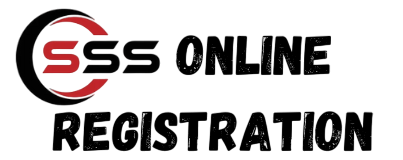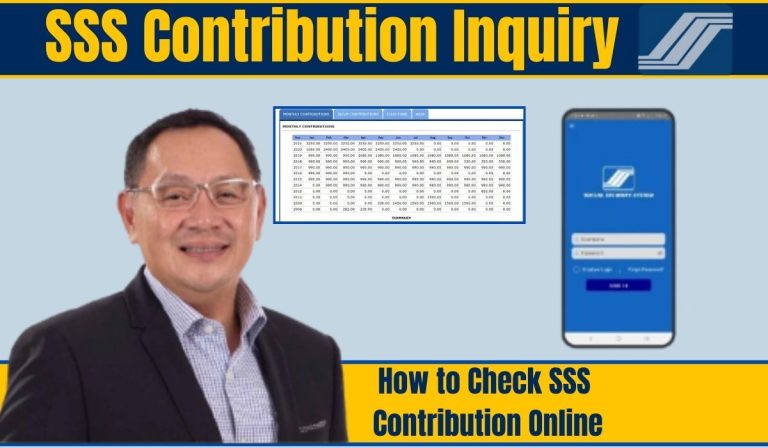How to Pay SSS Online 2024: Quick Guide for OFWs
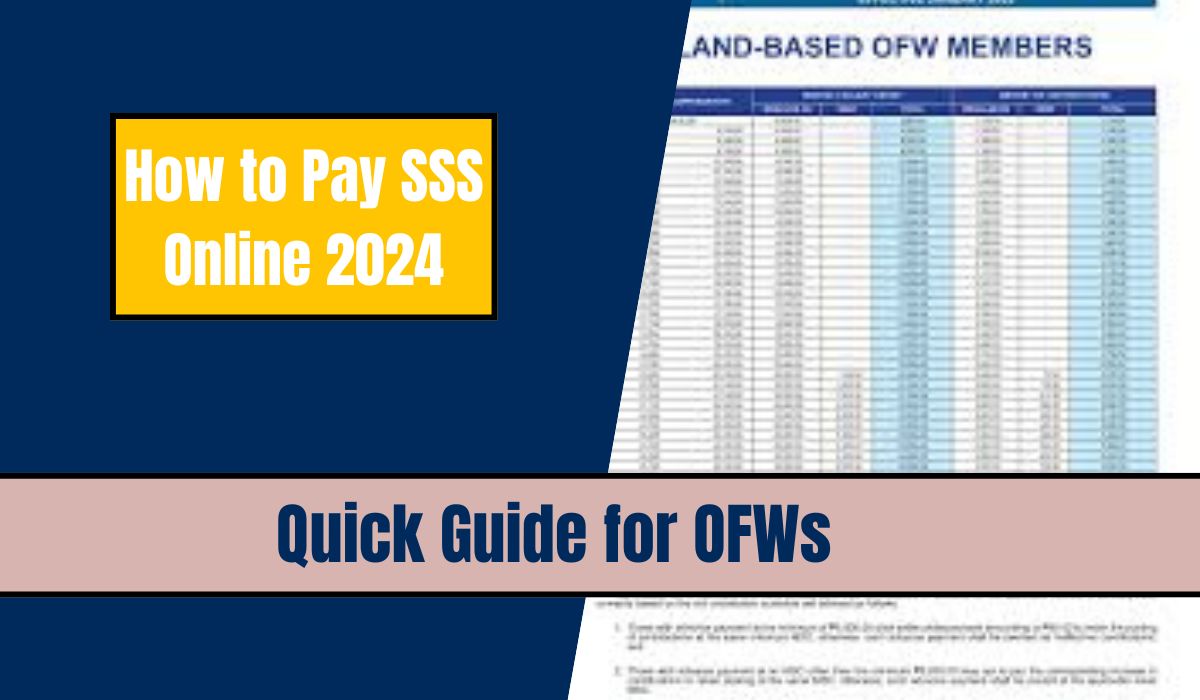
How to Pay SSS Online 2024. Financial stability is essential for Overseas Filipino Workers (OFWs) as it opens access to important social benefits. The Social Security System (SSS) in the Philippines provides this security. Through SSS, OFWs and their families can receive benefits like retirement pensions, sickness and maternity support, disability assistance, and death or burial benefits. These benefits offer financial support and peace of mind during tough times.
Working abroad can be challenging, and having dependable social security like SSS is a big help for OFWs. SSS contributions provide protection in various situations, helping OFWs handle unexpected financial issues and secure their future. More than just a safety net, SSS encourages OFWs to focus on long-term financial planning and security.
Benefits of Regular SSS Contributions
These benefits are crucial for OFWs and their families, as SSS contributions help promote long-term financial security.
Retirement Benefits:
By contributing to SSS, OFWs ensure financial stability and secure retirement pensions for their later years.
Disability Benefits:
Disability Benefits:
If an OFW becomes disabled due to illness or injury, SSS provides disability benefits to ensure continuous financial support.
Sickness and Maternity Benefits:
SSS offers financial assistance to OFWs, covering medical expenses and compensating for lost income during periods of illness or maternity leave.
Death and Funeral Benefits:
In the event of an OFW’s passing, SSS provides survivor pensions to eligible family members and funeral benefits to help cover burial expenses.
Requirements for Online SSS Payment
By meeting these requirements, OFWs can manage their SSS contributions online, ensuring security and timely processing of payments. Keeping your personal information updated helps you receive important updates and benefits from SSS without any issues.
Necessary Documents and Information:
SSS Number:
Your SSS number is a unique identifier essential for accessing your account and making contributions.
Valid ID:
A valid ID, such as a passport, driver’s license, or any government-issued ID, is needed for verification.
Supporting Documents:
Depending on the transaction, you may need additional documents, such as proof of income or residence.
Online Payment Prerequisites:
Stable Internet Connection:
Ensure you have a reliable internet connection to avoid transaction errors or delays.
Accepted Payment Methods:
SSS offers several online payment options, including:
- Bank Transfers:
Transfer funds directly from your bank account via your SSS account. - Mobile Payment Apps:
Use secure mobile apps like GCash or PayMaya for convenient payments. - Credit/Debit Cards:
Pay using credit or debit cards, offering worldwide access and ease.
Ensuring Updated Personal Information with SSS:
Contact Information:
Keep your contact details (phone number and email) current to receive transaction updates and important notifications from SSS.
Beneficiary Details:
Update beneficiary information regularly to ensure that benefits or payments go to the correct person in case of emergency or other circumstances.
Setting Up Your SSS Online Account
To make online payments through the Social Security System (SSS), OFWs need to set up and activate their SSS online account. Here’s a simple step-by-step guide to help you get started:
SSS Online Account Creating Step-by-Step Guide
1. Visit the SSS Website:
Go to the official SSS website at www.sss.gov.ph and click on the option to sign up.
2. Provide Personal Information:
Fill out the registration form with your personal details, including your SSS number, full name, date of birth, and contact information.
3. Create Login Credentials:
Choose a strong password and create a username that you can easily remember. These credentials will be used to securely access your SSS online account.
4. Verify Captcha and Submit:
Complete the captcha verification to prevent automated registrations, then submit the registration form.
Verifying and Activating Your Account:
1. Verification Process:
After submitting the form, check your registered email address or mobile number for a verification link or code sent by SSS.
2. Activate Your Account:
Click the verification link or enter the code to activate your SSS online account.
3. Login to Your Account:
Once verified, you can log in to your SSS online account using your username and password.
Methods of Online Payment
Here are various options for Overseas Filipino Workers (OFWs) to make online payments to the Social Security System (SSS):
Bank Transfers:
Direct Transfer:
Transfer funds directly from your bank account to your SSS account using your bank’s online banking services.
Instructions:
Follow your bank’s guidelines for making transfers, ensuring you input the correct SSS account details (account number, bank name) to securely complete the transaction.
Remittance Centers:
Authorized Centers:
Visit certified remittance centers that work with SSS to make payment processing easier.
Transaction Details:
Provide your SSS number and other necessary information at the remittance center to process your payment.
Mobile Payment Apps:
Convenience:
Use mobile payment apps, such as GCash or PayMaya, to transfer money to your SSS account.
App Instructions:
Download the app, link your bank account or credit/debit card, and follow the in-app instructions to securely complete your payment.
SSS Mobile App:
Features:
Download the official SSS mobile app, available on iOS and Android, to manage your account and make payments conveniently.
Functionality:
Log in using your SSS account credentials, go to the payment section, and follow the instructions to complete your contribution.
Online Payment Guide Step-by-Step
Follow these steps to securely make online payments for your SSS contributions and manage your financial obligations efficiently as an OFW:
Logging into Your SSS Online Account:
- Visit the official SSS website.
- Enter your username and password to log in to your SSS online account.
Navigating the SSS Website or Mobile App:
- Once logged in, go to the Contributions or Payments section.
- Familiarize yourself with the layout and the available payment options.
Selecting the Contribution Payment Option:
- Choose the type of contribution you’re making (e.g., monthly, voluntary).
- Select the payment period and amount based on your current SSS contribution schedule.
Entering Payment Details and Verifying Information:
- Accurately enter your payment details, including the amount to be paid and the funding source (bank account, credit/debit card).
- Double-check all information to avoid errors during the payment process.
Confirming and Completing the Payment:
- Review the details you entered for accuracy.
- Confirm the transaction using your selected payment method.
- Wait for the payment confirmation and receipt, which will be sent to your registered email address.
Common Issues and Troubleshooting
Troubleshooting Common Login Problems:
- Forgot Password:
If you forget your password, click the “Forgot Password” link on the login page to reset it. - Account Lockout:
Your account may be locked after multiple unsuccessful login attempts for security reasons. Contact SSS support to unlock your account.
Resolving Payment Errors and Failed Transactions:
- Insufficient Funds:
Ensure that you have enough funds in your bank account or payment method to cover the transaction amount. - Technical Errors:
If you encounter technical issues while submitting a payment, such as system errors or page timeouts, ensure you have a stable internet connection before attempting the transaction again. - Transaction Declined:
If your transaction is declined, contact your bank or payment provider to verify the reason, which could be due to security restrictions.
Contacting SSS Support for Assistance:
- Customer Service Hotline:
Reach out to the SSS customer service hotline to resolve any issues or payment inquiries. - Online Support:
Access online support by checking the FAQs and troubleshooting guides on the SSS website. - Email Support:
Send an email to the SSS support team detailing your issues and include relevant account information for a quicker resolution.
Regularly Updating Your Contact Details on the SSS Portal:
- Keep Information Current:
Always keep your phone number and email address up to date. - Verify Changes:
After updating your contact details, check your email to confirm that all changes are accurate.
Setting Reminders for SSS Contribution Payments:
- Use Calendar Alerts:
Set calendar alerts on your phone for SSS contribution due dates to ensure timely payments. - Automate Payments:
Consider setting up automatic payments to avoid missing any contributions.
The Final Thought is to Pay the Online SSS if You’re an OFW Member
Paying your Social Security System (SSS) contributions online as an Overseas Filipino Worker (OFW) is not only convenient but also provides long-term financial security. With online payment methods, you can easily manage your contributions, stay current with your financial obligations, and access various benefits to protect you and your family.