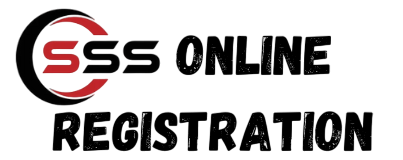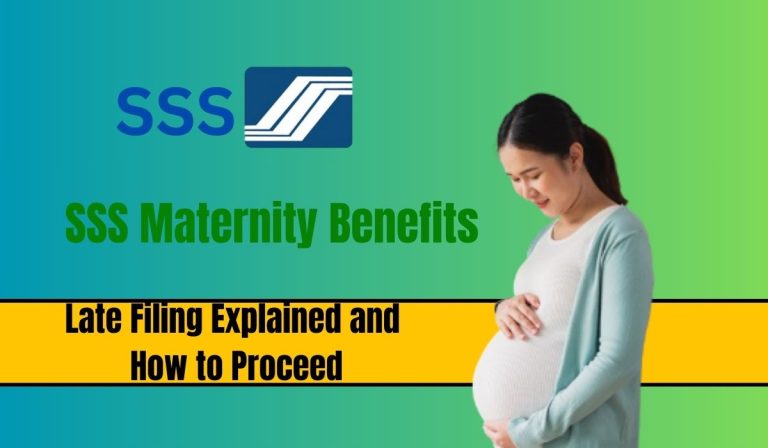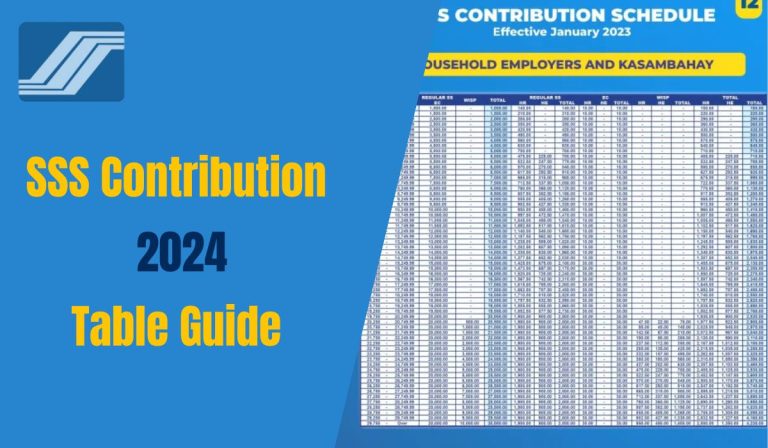SSS Mobile App – Downloading and Using Methods For New Users

In addition to providing members convenient access to their SSS information and services directly from their mobile devices, the “My SSS Mobile App” is the official application of the Philippine Social Security System (SSS).
Members can view their membership details, monitor contributions, submit benefit applications, and conduct various transactions seamlessly through the app’s user-friendly interface. SSS Mobile Apps are available for both Android and iOS platforms, making essential services available anytime, anywhere.
Read for more information about SSS Online Registration.
What Is My SSS Mobile App
Social Security System (SSS) of the Philippines has launched the “My SSS Mobile App” to provide members and employers with an easy and accessible way to manage their social security accounts. “In 2018“, SSS launched its app for members, which was later expanded to employers in December 2020. This app allows users to access SSS services without needing to visit a physical branch.
With digitalization playing a crucial role in improving public services, the My SSS Mobile App serves as a user-friendly solution that simplifies transactions such as checking contributions, applying for benefits, generating payment reference numbers (PRN), and making online payments.
As well as a step-by-step guide on “how to use” and “Download” the My SSS Mobile App effectively, this article explores its features, benefits, and advantages.
Downloading and installing My SSS
Users of Android
- Go to your device’s “Google Play Store“.
- Use the search bar to find “My SSS“.
- Find the “Official App” created by the Philippine Social Security System and tap “Install.”
- Sign in with your “My.SSS Credentials” once the app is installed.

Users of iOS
- You need to open the “App Store” on your device.
- Use the search bar to find “My SSS“.
- Go to the Philippine Social Security System’s app store and tap “Install“.
- Log in with your “My.SSS credentials” once the app has been installed.

How to Log in SSS Mobile App
Logging into the MySSS Mobile App is a straightforward process that allows you to access your Social Security System (SSS) information conveniently. Follow these easy steps:
- Open the “My SSS Mobile App“.
- Enter “Your Login Detail“(Username, Password)
- Click on the “Log In” button.
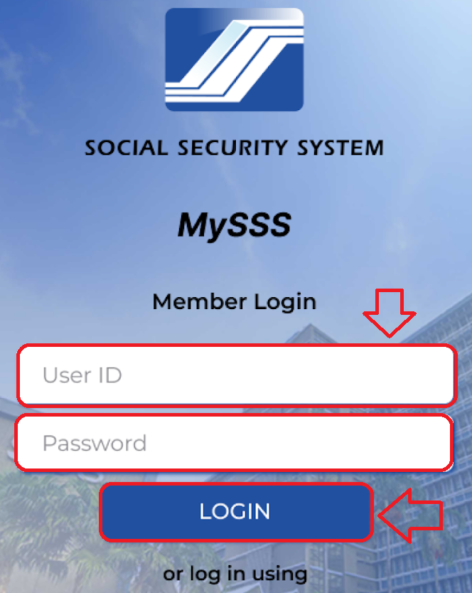
Update Your SSS Mobile App
Updates to the SSS Mobile App (My SSS) are quick and easy. Make sure you have the latest version by following these simple steps:
- When an update is available, the “Update Option” appears in the app. Click on it.
- When you click, the “App Store” or “Play Store” will open. Click on “Update” to update the app.
How to Unlock SSS Mobile App
Don’t worry if your SSS mobile app account is locked! By using the official SSS Mobile App, you can easily reset or retrieve your account. To unlock your account and regain access, follow these simple steps:
- Download and install the SSS Mobile App (if you haven’t already).
- Click on “Forgot Password? Below the password field, click on “Forgot Password?”.
- You will need to enter your CRN (Common Reference Number) or SSS number in the space provided.
- SSS will send you an email notification when you click “Submit”.
- Open the “Email” and click on the “Reset Password Link”.
- “Set a New Password”.
- The “SSS Mobile App” can be accessed by entering your “New Password”.
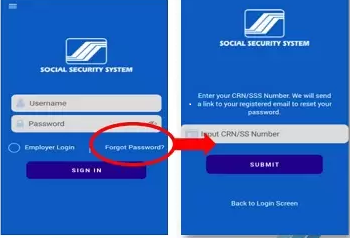
How To Use My SSS Mobile App For Credit/Debit Card
The following steps will help you.
- Click on the Sign in button in the My SSS app and enter your user ID and password
- To proceed with the PRN generation and payment with My SSS Mobile app, “Press Generate PRN“.
- Click Create, then Generate.
- On the upper right portion of the screen, you’ll see the PRN and you can download it by clicking on the “Download Icon“.
- Select the credit/debit card payment method from the pay tab.
- Click OK, then click the Proceed tab.
- Click on the Submit button after entering OTP and registering mobile number.
- You can receive your receipt “By e-mail” or “SMS” by entering your registered mobile number or email address.
- Your SSS mobile payment will be notified.
- Verify the posting payment on the actual premium to confirm a successful payment transaction.
- Additionally, the active history shows the status of contributions
Conclusion
Providing seamless access to essential SSS services anywhere and anytime, the My SSS Mobile App is a valuable tool for SSS members and employers. This app simplifies tasks such as checking contributions, applying for benefits, generating PRNs, and making online payments with its user-friendly interface.
It is available for Android and iOS, allowing users to manage social security transactions without visiting a physical branch. Staying informed and maximizing the benefits of SSS membership can be accomplished effortlessly by keeping the app updated and using its features.